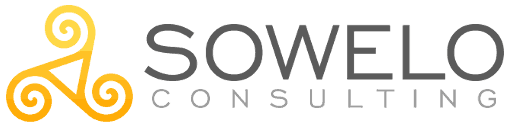According to LinkedIn itself, there are over 20 million open jobs on this platform. They are published by more than 30 million companies that are already present on LinkedIn. Opening a LinkedIn account, you’re opening the door to a huge pool of job ads you wouldn’t see otherwise. It only depends on you how wide you’ll decide to open this door. And how active you’ll be. As being active is the key to success on LinkedIn. No gain without pain, as they say.
Remember that for many recruiters, like the Executive Search ones, LinkedIn is one of the basic sources of employment. Some of them decide to search for new hires via LinkedIn only. They screen the platform looking for candidates in areas such as Finance & Banking, IT/Telco, and others. Interim Recruitment, Talent Market Mapping, and Recruitment Process Outsourcing are other activities where LinkedIn does matter. How to use LinkedIn to attract HR teams’ attention? Why use LinkedIn actively and daily?
How and why use LinkedIn? Get social
First of all, you should build your network. A good network has a lot of benefits. The likelihood that the people you know are already on LinkedIn is very high. Actually, you may find out that it’s only you that had been missing! Add present and former colleagues to your network, as well as people from school and college. It will help you increase your credibility; you may also send them messages. Why use LinkedIn for socializing? Keep in mind that profiles with a small number of connections may look a little suspicious.
Don’t be afraid to invite recruiters. Usually, it’s them who invite people to their network so it will make you stand out. Besides, contacting you will be easier, and you’ll be able to see what employees the recruiters are seeking. As you send the connection request, write that you are currently looking for a job. Let them get to know you but be rather brief and precise. This way, the recruiter finds out that they can help you with something specific.
Be visible. Show your knowledge and commitment
What other activities it is good to take in the LinkedIn community? You can join many groups that bring together people with similar interests, skills, experience or professional goals. Plus, you may share your experience and thoughts, ask questions and help others in solving their problems. Talk to others about things that you have in common but also show your knowledge and commitment.
What’s great is that this is one of the easiest ways to expand your network. Keep in mind that recruiters also join such groups. They look for candidates there as it allows them to find out who is good at what. If someone is active in groups, it gives headhunters a signal that they are valuable candidates worth contacting.
Being active on your profile works similarly. It’s good to write a short article from time to time referring to your professional interests or experience. You may use LinkedIn internal blog platform Pulse for that. Sharing or liking posts that other users wrote also positively affects your image. Great way to show your expertise and engagement is enclosing videos, presentations, webinars, certifications, and documents into your profile. You can share all these in the Accomplishments section that you may add via the Intro card.
Why use LinkedIn Skills, Recommendations, and shortened URL?
The Skills section is a more basic way to show what you can do. Add at least five skills. On the other hand, the maximum number (50) may look a little weird and unbelievable. Keep in mind, though, that recruiters look for candidates using Skills filter. Technologies, tools, soft skills – you can add anything that will help your career development. Moreover, people from your network can confirm and endorse your skills using the plus sign next to them. The more people confirm a given skill, the higher it will show up in the section. This will further strengthen your profile, showing your credibility.
The endorsement of skills is not the same as recommendations that also affect your image. Recommendations on LinkedIn are short paragraphs written by your colleagues or other people who know you. They simply give the so-called social proof – as opinions of others often affect our individual decisions. That’s why you should ask a few of your contacts for a recommendation. You can do it by going to their profile and clicking the “More” button next to their photos.
It is also worth to personalize the URL of your profile. When you first create an account on LinkedIn, it automatically assigns you a random set of digits and letters. They later appear in the URL, next to your name and surname. You can change this by clicking on the “Edit public profile and URL” option. You will find it on the right side of your profile. The best URLs are plain name and surname, connected. Why use LinkedIn shortened URL? Thanks to the personalized URL link you’ll be easier to find. You can also paste this address into the signature of emails you use for professional and business purposes.
How and why use LinkedIn to the fullest? Let recruiters know
Another interesting option is to let the recruiters know that you are open to new career opportunities. Thanks to that, your profile will come up more often during their search. However, you must remember that such information may eventually reach your boss, so you’d better be careful. LinkedIn tries not to show this to recruiters from your current and affiliated companies, but it’s not fully guaranteed.
But if you don’t care about discretion, you may use the Jobs tab at the top of the site. Just write there a short message addressed to recruiters. Let them know what positions, locations, and forms of employment suit you. You may also mark the field indicating if you are interested in new job challenges. In other words, you will give recruiters the full picture so that they can contact you with perfectly-fitted offers.
A good idea is also to turn on alerts on specific job posts. These can be very precise and give you, for instance, only positions with a given location or remote ones. You will get notifications on the email address, as well. You may also upgrade your profile, by establishing an [in] account. This involves paying monthly a sum of extra money. Many people, however, choose this option because of some additional benefits. This way, you’ll be able to write a number od personal emails to hiring managers or CEOs. You may only choose companies you would love to work for. It’s best, however, not to write to people totally unknown, as it might be seen as improper. It’s best to choose those we have something in common with, like being members of the same group.
But how and why use LinkedIn being an IT specialist? We will tell you in the last part of our LinkedIn guide.